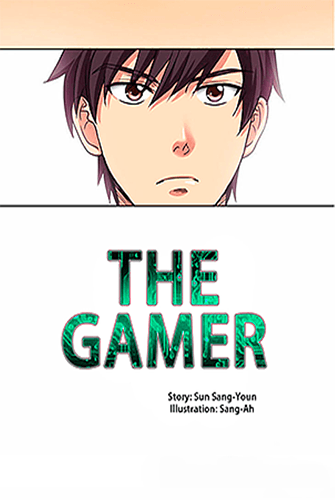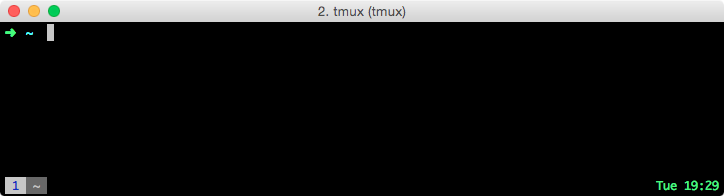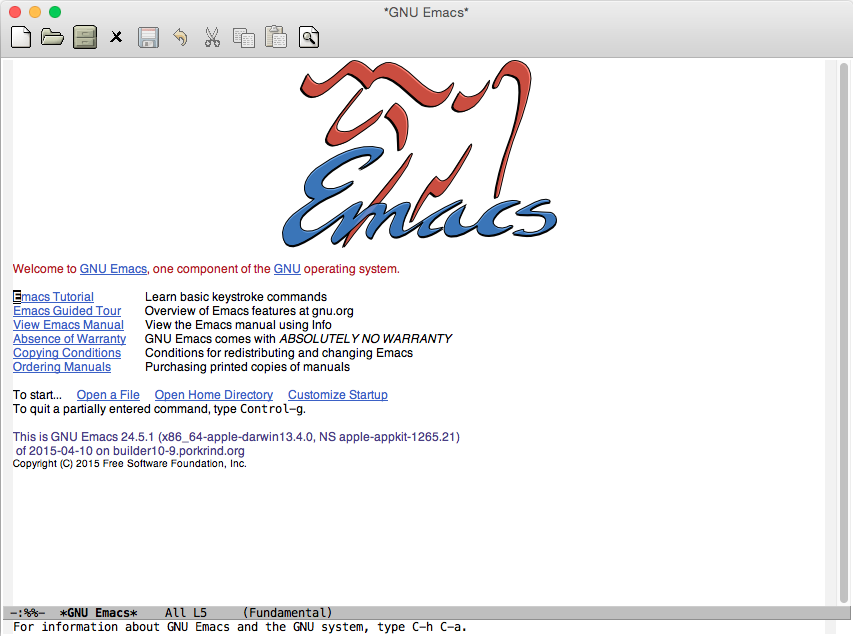The penguin trials after two weeks
It’s been two weeks already and I will make a quick post with two subjects: the stuff broken that needed to be fixed (from my point of view) and improvements to the workstation that made my life easier.
After other two weeks I will post a summary with the good and bad parts.