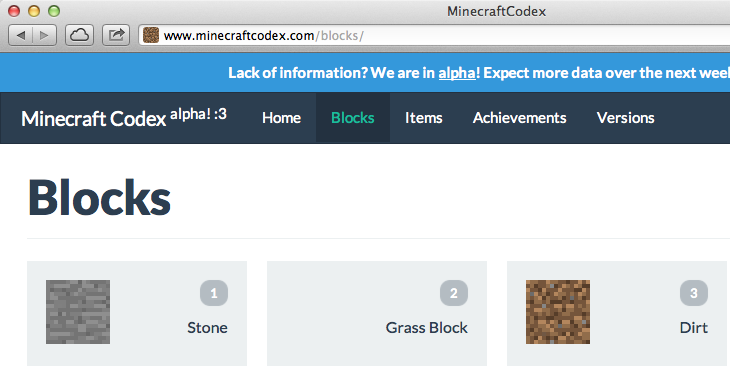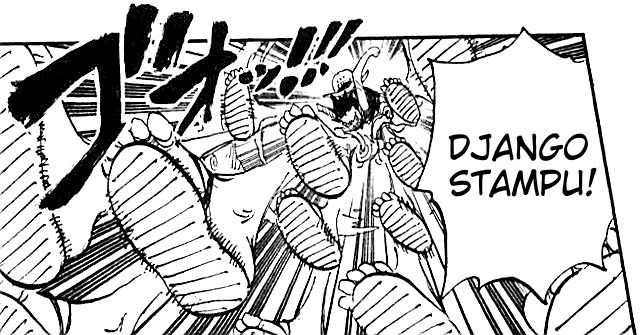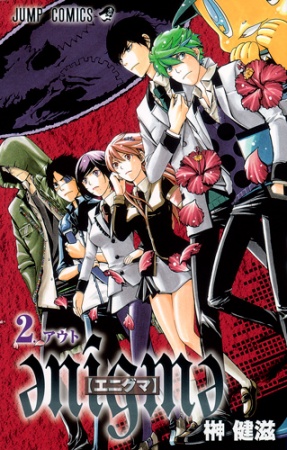Warcraft 3 on MAC with wineskin
A few days ago, I bought Warcraft III. I never finished it before, since I didn’t own the game, and lately I had this inner urge to play a game on the Warcraft series. Since going back to World of Warcraft isn’t an option, I decided to rollback to the part of the Warcraft lore that is unknown to me.
Sadly after buying the game I discovered that they dropped support for the game when Apple did the conversion of their hardware from powerpc to intel. There was no way of running the mac version of the game on newer hardware, and I even contacted Blizzard support about the matter, but the answer was the one I feared: I had to use wine. This reminded me of the old days when I was a linux user and this was needed in order to play anything on linux.